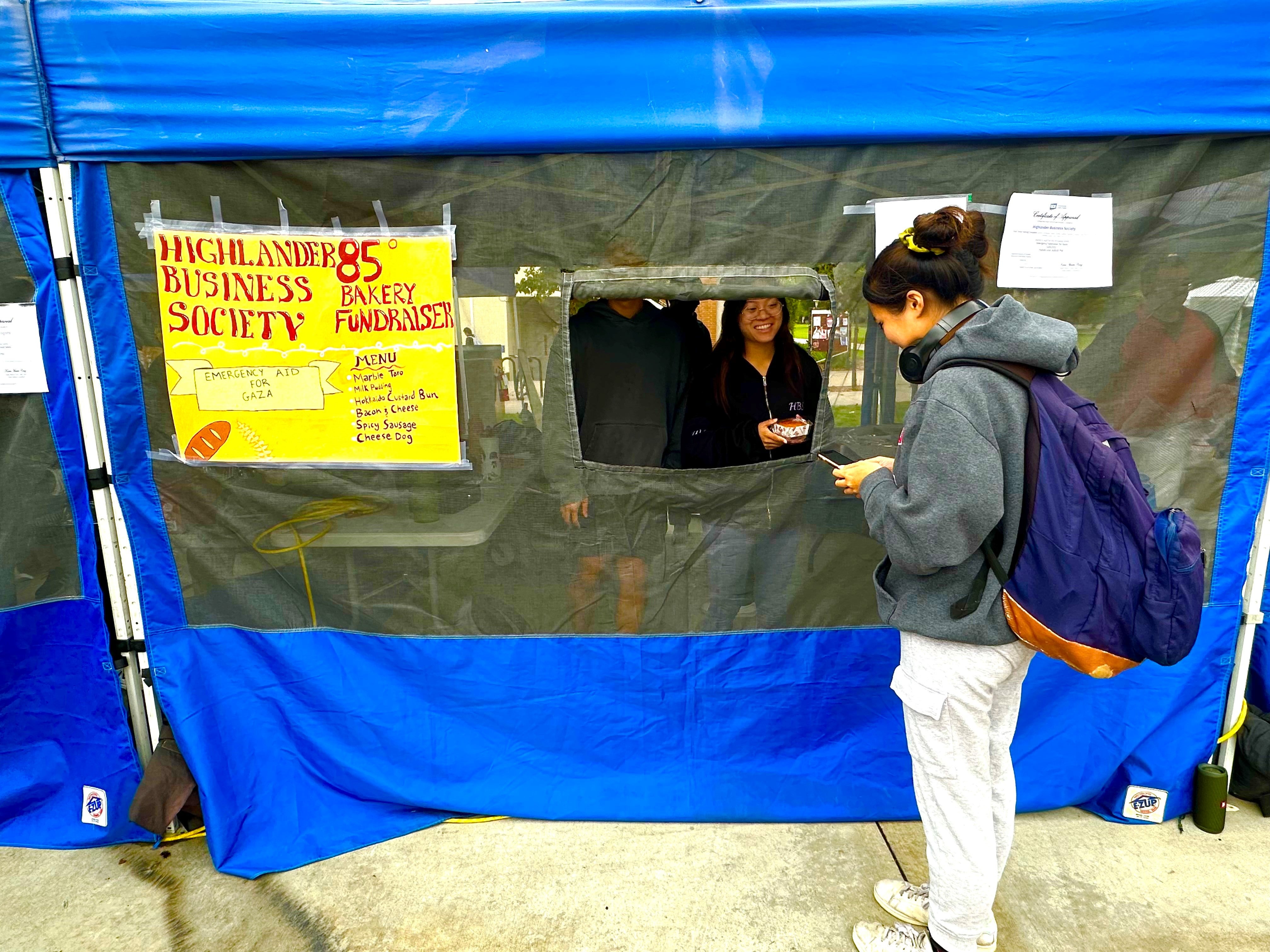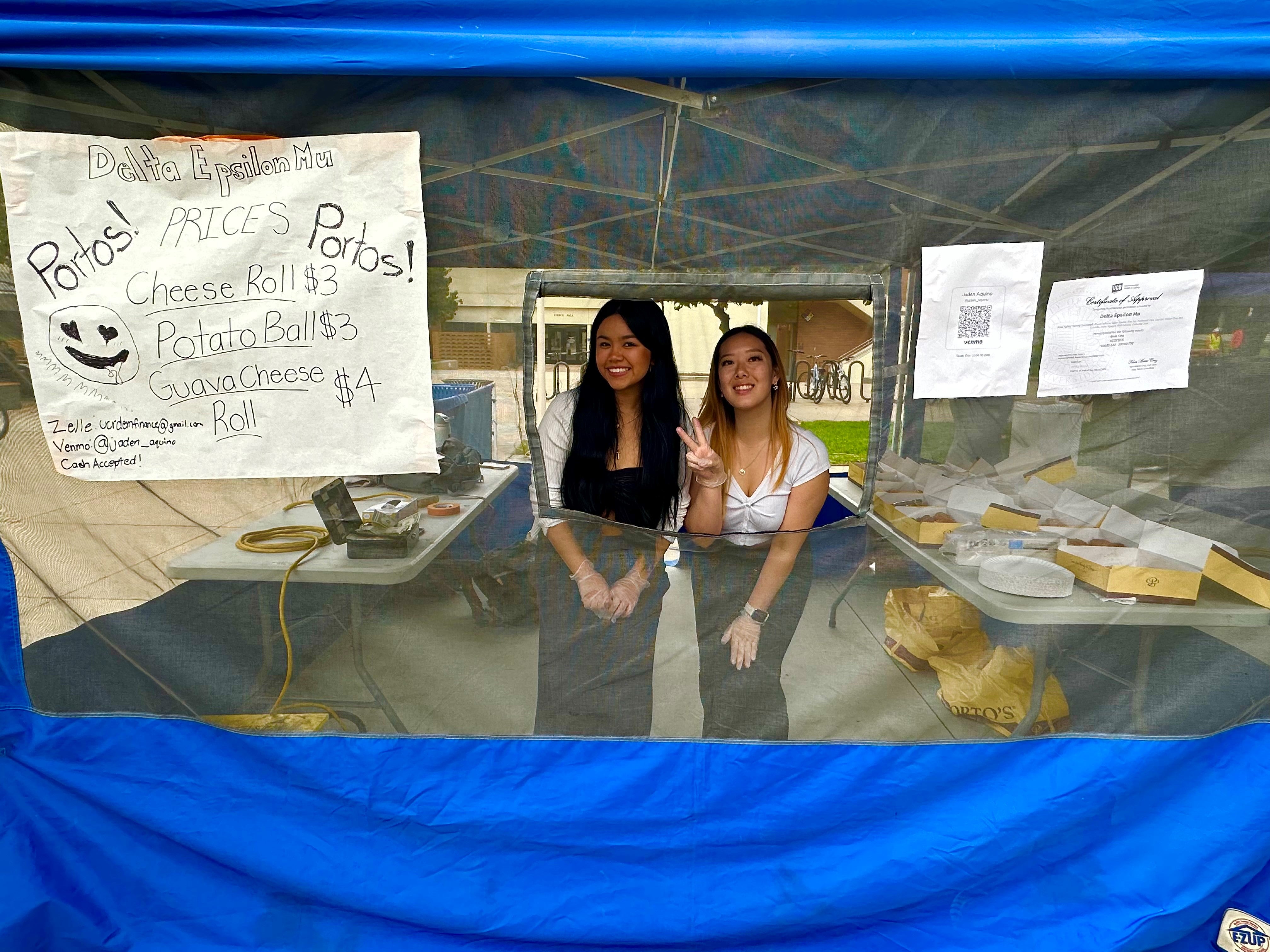HUB RSO Food Tent Fundraising Program
RSO Food Sale Fundraiser
The Highlander Union Building's RSO Food Tent Fundraising Program is an opportunity for Recognized Student Organizations to fundraise for their future programs! Tent operations are Wednesdays during Weeks 2-10 each quarter (Winter may vary based on Campus Closure for break). Tents are released on Tuesday mornings at 9:00 AM; 2 weeks in advance.
Book Online at https://its.ucr.edu/25live
RSOs are limited to the following types of sales:
1. Approved student members of RSO preparing and cooking food
2. Student members picking up pre-prepared, packaged food from an approved off-campus vendor (Off-Campus Vendors are not allowed to cook on site in HUB Food Sale Tents)
3. Pre-packaged food, snacks, candy, etc.
Food Safety Training is specific to an individual person.
Food Permits are specific to an event.
https://ehs.ucr.edu/food-permit
Questions? Please contact hubscheduling@ucr.edu or call (951)-827-3215